Yes, Android. When I look at the ticket in Google Pay I cannot see any QR code option.
If you look beneath the ticket (you may have to scroll down) is there a 'show code' hyperlink? If so, just tap it to show the QR code
Yes, Android. When I look at the ticket in Google Pay I cannot see any QR code option.
If you look beneath the ticket (you may have to scroll down) is there a 'show code' hyperlink? If so, just tap it to show the QR code
No. The only thing under the ticket is a "Details" button.
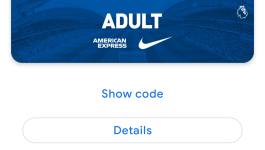
Curious as this is what I see and when I select show code is when it pops up the QR code. View attachment 139707
My issue is when exactly is my mobile ticket going to ' dynamically' change to show Saturday's game against Everton. Mine currently still shows Watford. If it still shows Watford on Friday I will not be happy going through the torture of trying to contact the club.
I checked mine this morning and it's still only showing Watford too.
On Android, app updates are controlled from the play store. Tap on profile, select settings then tap network preferences. You can then select auto update.If you are using an iPhone click on the 3 dots in the top right hand corner of the screen and make sure auto updates are on. There should be a similar option on android phones but rather than on the ticket itself it could be in the main settings for goggle pay.
This will also display the QR code on the iPhone too.
On Android, app updates are controlled from the play store. Tap on profile, select settings then tap network preferences. You can then select auto update.
I just wish Ben's Grandad was still round to resolve all of these technical issues.
On Android, app updates are controlled from the play store. Tap on profile, select settings then tap network preferences. You can then select auto update.
Sorry I'm struggling now. This will surely only update the version of the Google Pay app but crucially not the content that you should be seeing in it. Bottom line I'm still showing Watford game!
On Android, app updates are controlled from the play store. Tap on profile, select settings then tap network preferences. You can then select auto update.
Thanks. I've checked Playstore/Profile/Settings/ Network Preferences and App download preference is set to any network, Auto update Apos is set to over wifi only - and I'm in the house with wifi connected?
Ive also checked Google Pay/ Settings / and toggled both Purchase Notifications and Updates about your passes in case this would help with updating the pass but at the moment I'm still just showing the Watford ticket?
Anyone else suffering the same problem or have the solution! Not panicing yet but Sat is drawing closer!!
Thanks. I've checked Playstore/Profile/Settings/ Network Preferences and App download preference is set to any network, Auto update Apos is set to over wifi only - and I'm in the house with wifi connected?
Ive also checked Google Pay/ Settings / and toggled both Purchase Notifications and Updates about your passes in case this would help with updating the pass but at the moment I'm still just showing the Watford ticket?
Anyone else suffering the same problem or have the solution! Not panicing yet but Sat is drawing closer!!
Thanks. I've checked Playstore/Profile/Settings/ Network Preferences and App download preference is set to any network, Auto update Apos is set to over wifi only - and I'm in the house with wifi connected?
Ive also checked Google Pay/ Settings / and toggled both Purchase Notifications and Updates about your passes in case this would help with updating the pass but at the moment I'm still just showing the Watford ticket?
Anyone else suffering the same problem or have the solution! Not panicing yet but Sat is drawing closer!!