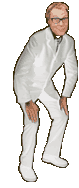- Thread starter
- #21
Is it just the new TV you have or have Virginia just installed your cable and box?
If you've just replaced the TV then all you need is an hdmi cable as explained in above posts. On the back of the Virginia box should be a port labelled HDMI OUT. Just attach the hdmi lead between that port and one of the hdmi ports in the back of your TV. Depending on your TV you should have a button called SOURCE, INPUT, AV or a symbol of a square with an arrow pointing out of it. It's a case of cycling through the options in that button until the picture appears. If you're after smart tv connections I don't know as I don't own one I'm afraid.
I have a Samsung tv and it works with a source button.
If all else fails connect the hdmi lead between the two boxes, turn the Virginia box off, and then turn it back on again, the TV should automatically then find the Virgin box and change the source for you.
An hdmi cable is what we need then. Thanks for all the answers.