Kryten
New member
Pleas help me before the computer goes out the window.
I have a LOT of adaware and spyware on my computer. (how it got there i do not know?) But there is one resiliant little bugger who won't go. He's called "my search bar" aslo known as "search assistant" "my search" and "my way speed bar." Alos, as well as this search bar, i have a prompt come up:
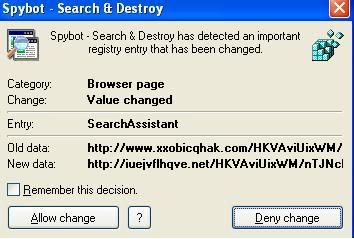
I have tried:
adaware
and Spybot search and destroy
But have got nowhere with this particular bastard. The only option left i have seen is going into the regisitry, but i don't really want to do that. The add/remove also doesn't work on this.
Have you had this before? How did you get rid of it?
Someone please help
Thanks
I have a LOT of adaware and spyware on my computer. (how it got there i do not know?) But there is one resiliant little bugger who won't go. He's called "my search bar" aslo known as "search assistant" "my search" and "my way speed bar." Alos, as well as this search bar, i have a prompt come up:
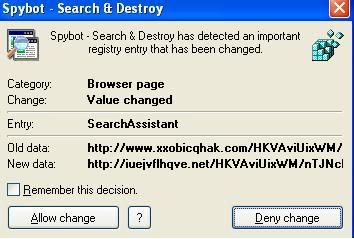
I have tried:
adaware
and Spybot search and destroy
But have got nowhere with this particular bastard. The only option left i have seen is going into the regisitry, but i don't really want to do that. The add/remove also doesn't work on this.
Have you had this before? How did you get rid of it?
Someone please help
Thanks
