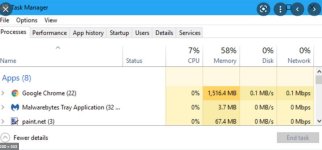This is weird (well it is to me)
Recently changed ISP from Vodafone to Plusnet. Everything OK except Mrs 6 month old Lenovo laptop suffering with very regular but intermittent download speeds (it's either 2mps or 38mps)
As everything else running fine (2 phones, 1ipad, 1android table and 1 laptop) I assumed it was an issue with driver or something such like.
2 hours Lenovo tech support by phone and remote control including full factory reset no better ... send it back. Get it back with no real info other than software reinstalled, all checked and fine. Run it again but still desperately slow.
Call Lenovo, argue ... they say nothing wrong with hardware gotta call Microsoft, goodbye
Call Microsoft ... 2 hours on phone/remote all sorts of box ticking/unticking ... nothing wrong ... they say must be ISP, I argue can't be as other stuff OK .. sorry can't help more, goodbye
Machine still running at 2mps so I go next door and hook up to his ISP and get 35mps
So it does appear to be ISP but I just know I am going to call and they are going to say they'll do a test and it all looks fine
Does anyone have any idea why the ISP speed can be just fine on 5 devices but not 1?
Recently changed ISP from Vodafone to Plusnet. Everything OK except Mrs 6 month old Lenovo laptop suffering with very regular but intermittent download speeds (it's either 2mps or 38mps)
As everything else running fine (2 phones, 1ipad, 1android table and 1 laptop) I assumed it was an issue with driver or something such like.
2 hours Lenovo tech support by phone and remote control including full factory reset no better ... send it back. Get it back with no real info other than software reinstalled, all checked and fine. Run it again but still desperately slow.
Call Lenovo, argue ... they say nothing wrong with hardware gotta call Microsoft, goodbye
Call Microsoft ... 2 hours on phone/remote all sorts of box ticking/unticking ... nothing wrong ... they say must be ISP, I argue can't be as other stuff OK .. sorry can't help more, goodbye
Machine still running at 2mps so I go next door and hook up to his ISP and get 35mps
So it does appear to be ISP but I just know I am going to call and they are going to say they'll do a test and it all looks fine
Does anyone have any idea why the ISP speed can be just fine on 5 devices but not 1?