Beach Hut
Brighton Bhuna Boy
Bloody excellent guys. I can now see where we are falling behind on our SLA's and can point to clear evidence.
Anyone want some sad geeky advice on ITIL change management process and policy in return, please do let me know.
Cheers
ITIL really is a pathetic standard just like ISO

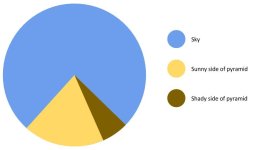
 :
: