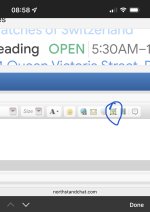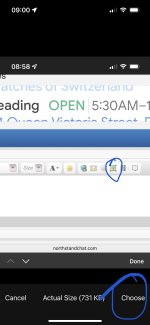spongy
Well-known member
How do you upload photos onto here from a phone ?
?
It's driving me mental
I've been pressing the little picture above the text box, choosing my photo and clicking on "upload" but I just keep getting an "upload of file failed" error message.
I'm trying to post on the gardener's thread but it's pointless unless I can get some photos on........
I've tried turning it off and on again and they're just jpeg files, what gives
 ?
?It's driving me mental
I've been pressing the little picture above the text box, choosing my photo and clicking on "upload" but I just keep getting an "upload of file failed" error message.
I'm trying to post on the gardener's thread but it's pointless unless I can get some photos on........
I've tried turning it off and on again and they're just jpeg files, what gives