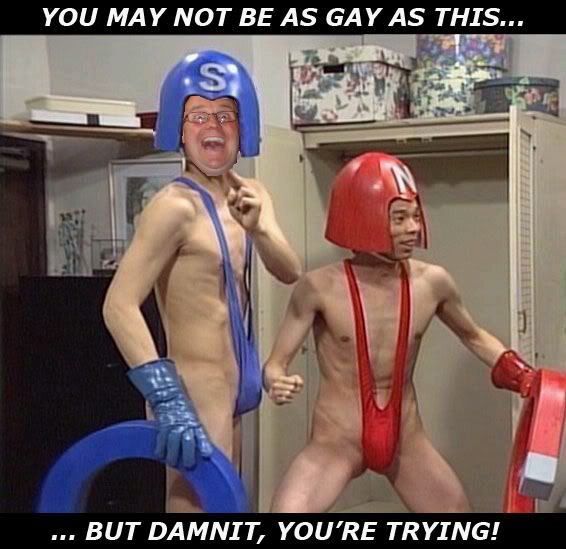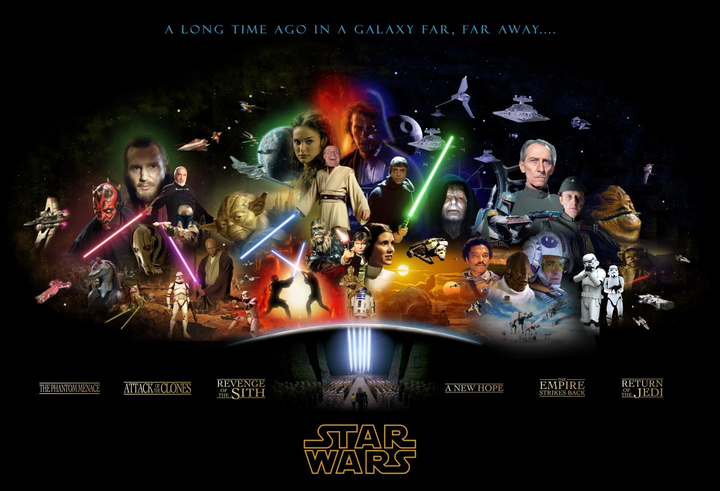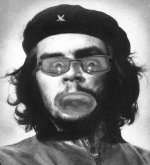You are using an out of date browser. It may not display this or other websites correctly.
You should upgrade or use an alternative browser.
You should upgrade or use an alternative browser.
'Hiney Art'
- Thread starter Safeway
- Start date
More options
Who Replied?John Bumlick
Banned
Seagulltonian
C'mon the Albion!
And another one!

Seagulltonian
C'mon the Albion!
And here's the one I tried to post earlier!

TWOCHOICEStom
Well-known member
hahaha, that is brilliant!
Evul Buddha
New member
Evul Buddha
New member
Evul Buddha
New member
Evul Buddha
New member
Evul Buddha
New member
HAHAHAHAHAHAHAHAHAHAHA
LOVING your work
xx
LOVING your work
xx
Superphil
Dismember
Seagulltonian
C'mon the Albion!
No wonder the yanks couldn't find him, he's been hiding in the enclaves of Southampton and mingling amongst the ordinary people at the Withdean 
It's Osama Bin Hiney

It's Osama Bin Hiney
That is not just a neat bit of cropping, it's an inspired choice of picture.

Nottseagull
Well-known member
Its quite easy save the big photo of Hiney on page 1 or 2 of this thread onto your computer, then click the lassoo and click hold around the outline of the head. Then click copy and open a new picture and click paste then move/rotate,enlarge/reduce the head until it looks ok.
OK, so WTF has he gone ??
Attachments
Last edited:
I know how you lasso the head - how do you then drop that onto another pic and then re-size it to fit?
*photoshopdunce*
*photoshopdunce*
Nottseagull
Well-known member
I was working in Paint, as MS Photo Editor only seems to let you cut out rectangular areas, although I've spent ages looking through the "help" section.
I've been doing this at the library because I only have Star Office on my home pc, and the instructions on their version are a joke.
I've been doing this at the library because I only have Star Office on my home pc, and the instructions on their version are a joke.
The Large One
Who's Next?
I know how you lasso the head - how do you then drop that onto another pic and then re-size it to fit?
*photoshopdunce*
Copy and paste the lasoo selection. When you paste the selection into the new file, it puts it into a new layer.
From the 'Edit' menu, select 'Transform', and you select what to do with the head. You can also erase unwanted bits or draw new bits if you want. When you're happy, from the 'Layer' menu, select 'Flatten Image'. Save as an RGB jpeg etc etc.
If you really know what you're doing, you can colour or fade the head image - but one step at a time, methinks.