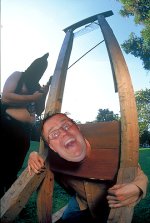Mendoza
NSC's Most Stalked
I know how you lasso the head - how do you then drop that onto another pic and then re-size it to fit?
*photoshopdunce*
There is an icon on my version which you just click on and it highlights the bit you just dropped in to the new picture. It then lets you move the dropped bit around, resize it and rotate it.
The icon kind of looks like a square made up of a dashed line, and it has a blue/grey arrow pointing into it